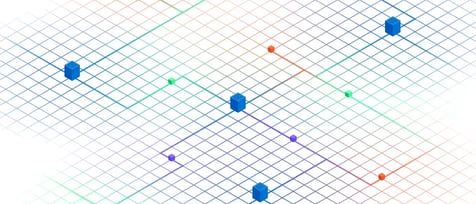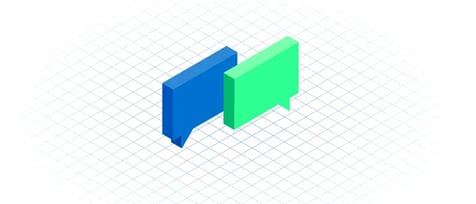6 Best Practices for Optimizing Data Center Cooling
Cooling is a top priority in data center operations, and airflow management is vital to keeping equipment cool and functioning properly. However, it is not simply a matter of turning up the air conditioning – that approach is inefficient and does not support environmental sustainability.

Even when colocating your servers, you retain responsibility for airflow management, unless you have contracted for specific services through your provider. By following airflow management best practices, you can keep your devices cool while conserving energy.
Effective airflow management improves data center operation and hardware performance, protects your servers, increases equipment longevity, and also reduces your company's carbon footprint by minimizing the power consumption of the data center.
To guide your efforts to keep your servers running efficiently, CoreSite introduced a new series of 60-second YouTube videos on data center deployment optimization. The first set of videos provides best practices for airflow management and are outlined below.
1. Understand Equipment Cooling Needs
The key to running an efficient data center is knowing the kilowatt draw per cabinet, enabling the operations team to determine the amount of airflow needed to effectively cool each cabinet.
2. Install Servers Correctly
A simple yet critical responsibility is making sure your equipment is pointed in the right direction. The orientation of the servers has a major impact on airflow management.
Your equipment faces a cold aisle on one side and a hot aisle on the other side. Each device has built-in fans that pull air from the cold aisle through the device to cool its components, and then exhaust that air into the hot aisle. If the equipment is installed backward, the fans will draw hot air instead of cool air, which will negatively impact heat exchange and can result in costly equipment damage. In addition, those fans would blow hot air into the cold aisle, impacting the temperature of other devices as well.
Watch this 60-second video to learn more.
3. Keep Aisles and Cabinets Clear
Keeping all aisles clear of debris enables optimum airflow. Boxes, tools and other items left on the floor of the data center can obstruct the air that is cooling your equipment. For example, a box can impede the cool air coming through perforated tiles on the floor.
Similarly, cluttered cables can block the exhaust of the devices, causing them to overheat. For this reason, you need an organized and clean cable management system.
Watch this 60-second video to learn more.
4. Install Blanking Panels and Side Panels
To facilitate cooling efficiency in the data center, blanking panels should be installed across empty rack units, along with rack side panels on cabinets. Both types of these panels prevent hot air from being drawn into the servers.
Watch this 60-second video to learn more.
5. Set Alarms Correctly
Setting temperature alarms accurately is essential to data center operation. If alarms are set too tight, you might be overwhelmed by constant nuisance alarms. On the other hand, if your alarms are set too wide, you could miss urgent cooling issues that must be addressed.
Consult your equipment’s data specifications sheet for guidance on setting alarm parameters. In addition, coordinate with your data center provider to make sure alarms match your contractual service level agreement (SLA).
Watch this 60-second video to learn more.
6. Collaborate with Your Colocation Provider
Achieving optimal airflow requires a collaborative partnership between data center clients and data center operators. Without both parties acting in concert, ideal airflow channels will be challenging if not impossible to achieve – and SLAs will be more difficult to meet.
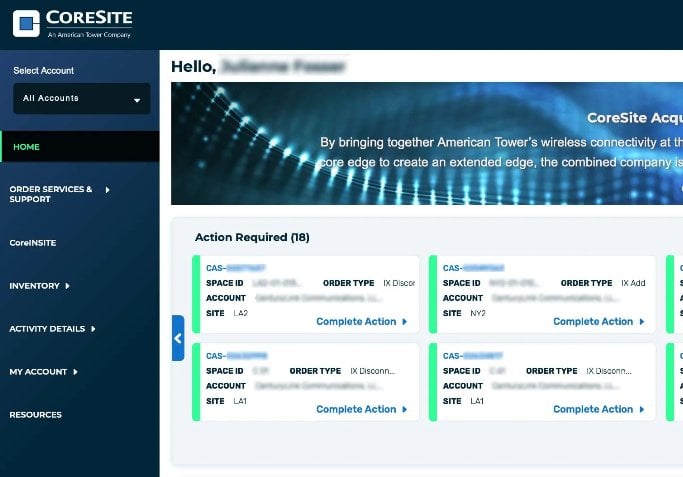
As a colocation customer, you should proactively manage the health of your servers. With CoreSite, you have the flexibility to manage your deployment with your own personnel or utilize our expert data center technicians.
The CoreSite Operations Team is available 24/7 to ensure your equipment is being effectively and efficiently cooled, and help you achieve your data center sustainability goals.
CoreSite also offers CoreINSITE®, our customer service delivery platform that provides near real-time visibility into your data center environment, including power consumption, temperature and humidity readings.
To get more tips to ensure that your data center deployment is operating efficiently, review the CoreSite Customer Checklist for Optimal Data Center Operations.
More 60-second videos will be released in the near future, and you can find them in the CoreSite Resource Library. Stay tuned!