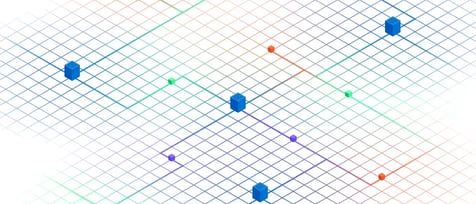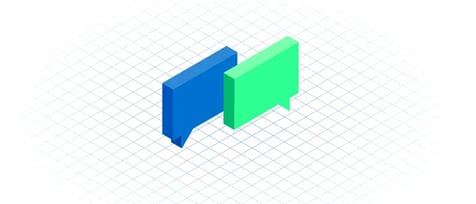Set Up Direct Private Cloud and Cloud-to-Cloud Connections in a Few Clicks
Cloud connections continue to be a challenge for some organizations, just when simplifying and streamlining hybrid IT are priorities. Recent enhancements to the Open Cloud Exchange® (OCX) interconnection platform and MyCoreSite, our software-defined service delivery platform (SDP), increase your control, extend infrastructure visibility and simplify cloud connectivity.
For example, with MyCoreSite you can:- Order power and interconnects
- Monitor power consumption, circuit, temperature and humidity data
- Access physical security logs, legal documents and invoices
- Obtain current information on orders, remote hands and trouble tickets
- Receive and send information needed to keep work on track
You’ll use MyCoreSite to set up cloud connections via the OCX, which has two new use cases I’d like to focus on: Cloud Connect and Cloud-to-Cloud Connectivity between AWS and Microsoft Azure. In both instances, connections are made with just a few clicks. No guesswork, no surprises.
As OCX and MyCoreSite development continues, other leading cloud providers will be added to the use cases described below.
Software-Defined, Self-Service Hybrid IT Management
Simple, fast connectivity matters, whether you’re connecting to one cloud provider, setting up cloud-to-cloud communication or developing a native digital supply chain. The combination of colocation, the Open Cloud Exchange and MyCoreSite delivers a stellar data center experience:
- Reduce total cost of operation – cut cloud data transfer and network services costs; control SaaS usage
- Elevate business agility – connect directly to leading service providers and other enterprises in days instead of weeks
- Accelerate time to market – launch new services and products with automated provisioning
- Increase reach – expand your market penetration with inter-market connectivity
- Leverage an ecosystem – collaborate with other enterprises and service providers with real-time connectivity
- Enhance performance and control – enable guaranteed throughput and lower latency compared to the public internet

Use Case No. 1: Cloud Connect – Fully Managed Connections to AWS and Microsoft Azure
CoreSite colocation customers who need access to either AWS or Azure cloud resources can connect directly through the OCX using MyCoreSite. Customers can now utilize dynamic routing (Layer 3) or choose an Ethernet exchange (Layer 2) connection type.
Existing, mostly hard-wired, Layer 2 functionality is one way to send traffic from Point A to Point B. Dynamic routing involves a virtual appliance (router) and runs on software that replicates the functionality of a hardware-based Layer 3 Internet Protocol (IP) routing device. Routes can be set up in the direction traffic needs to go, and dynamic routing automatically finds the best traffic paths.

Use Case No. 2: Cloud-to-Cloud Communication – Facilitate Traffic Directly Between AWS and Microsoft Azure
Customers who have set up AWS and Azure resources can pass traffic directly from one cloud provider to the other using MyCoreSite. You purchase the connection to AWS and the connection to Azure from CoreSite, then set up and manage routing policies. Traffic flows through the OCX, which you can think of as your virtual router.
Why Virtual Routing? Better Customer Experience.
Our virtual router approach is the road less traveled, but we are confident it’s the right customer experience strategy. Consider small-to-midsize businesses (SMBs), which may not have the personnel or expertise to deploy routers in a data center. Instead, they can purchase virtual router capabilities within their CoreSite colocation site and simplify hybrid IT orchestration – fewer appliances to manage, reduced personnel requirements and lower cost compared to traditional routers – all with the preferred connectivity. If you want to learn more about our virtual router strategy, talk to a CoreSite solution architect.
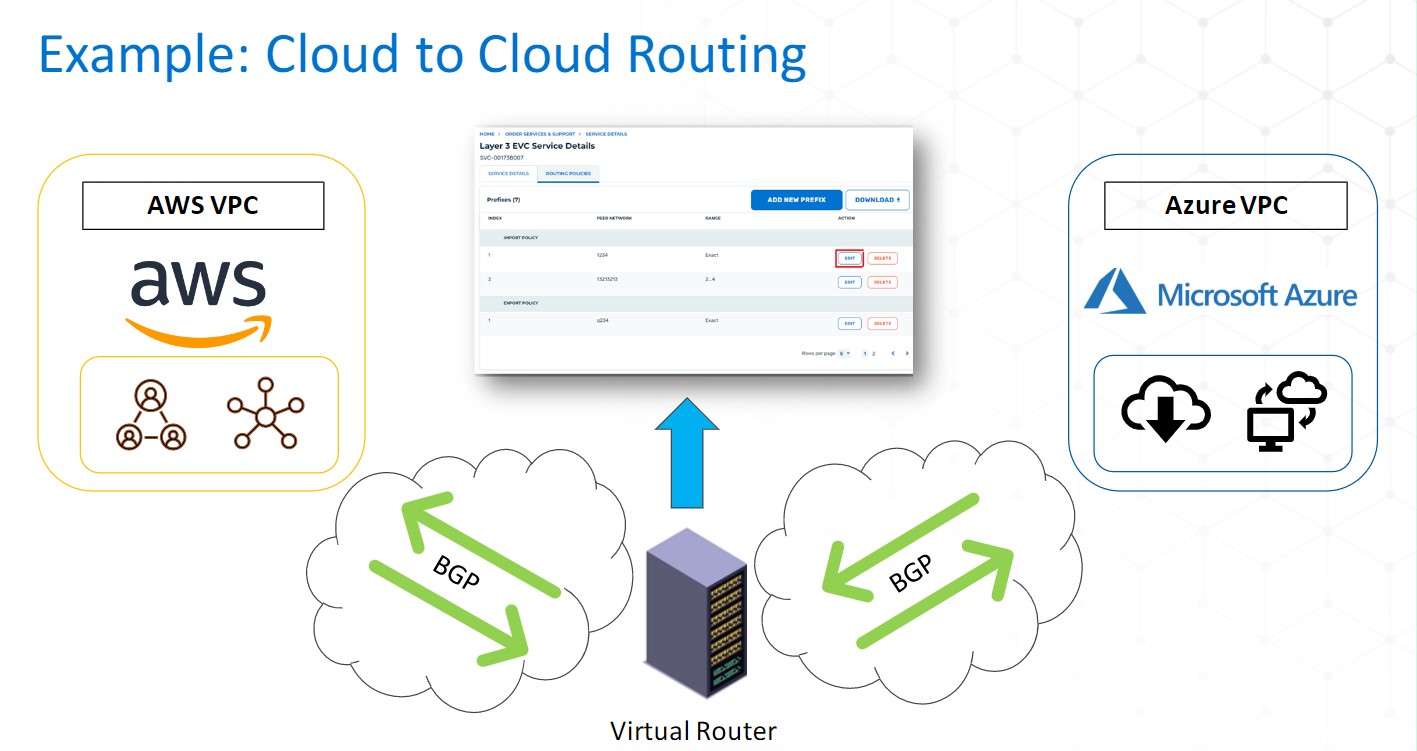
Ordering Services in MyCoreSite
Now let’s walk through how to order a virtual router in MyCoreSite for the Cloud Connect use case. After you log in, the left navigation on the home page offers six options. Note that CoreINSITE® (data center intelligence) is now integrated into MyCoreSite.
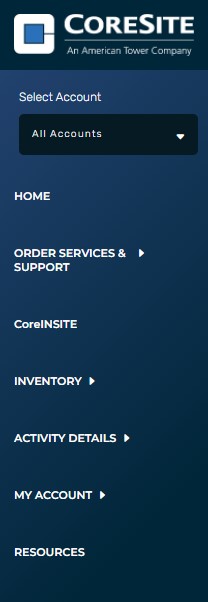
Click on Order Services & Support, then choose Open Cloud Exchange from the dropdown menu. You can select a port, virtual router or Ethernet virtual connection (EVC).
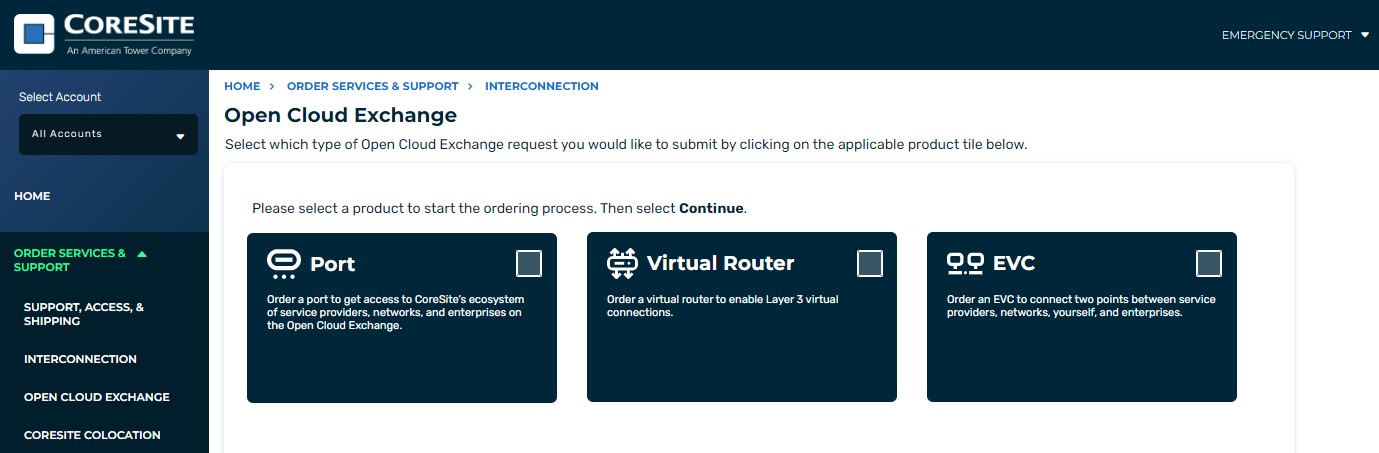
Click on virtual router, and the order form appears.
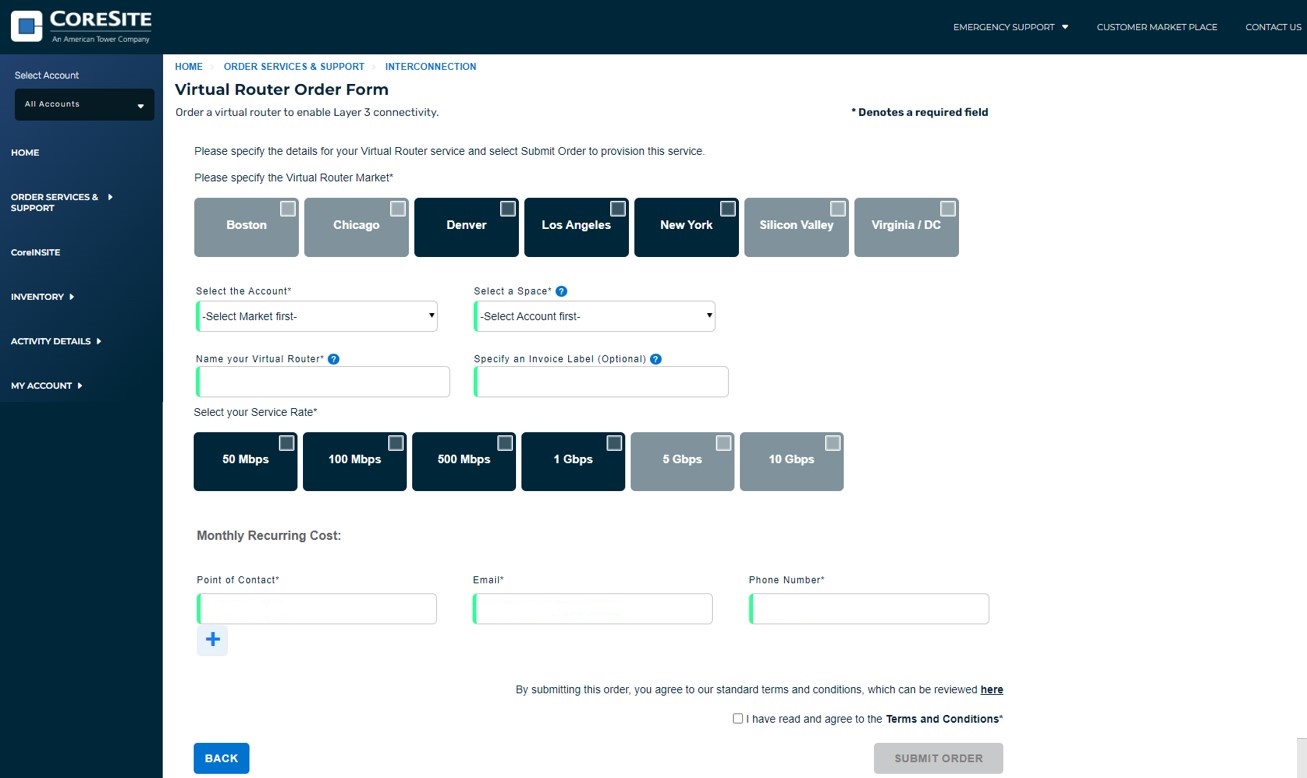
Based on the customer profile, the screen displays the markets in which a virtual router can be ordered. Complete the order form in a few steps:
- Select the market or markets
- Select a space from an auto-populated list
- Name the virtual router
- Specify an optional invoice label
- Enter contact information
- Accept terms and conditions
- Submit the order
That’s it. A virtual router order summary displays status: “Provisioning” initially, then “Active” to let you know that you can go ahead and order Layer 3 services.
In this use case, the next step is to connect the virtual router to your CoreSite data center environment via an OCX port (for cloud-to-cloud connectivity, this step is not needed). Order an EVC on the Open Cloud Exchange page, choosing “Connect a Virtual Router to an OCX Port.”
The order form auto-populates your list of virtual routers. Select one, choose your OCX port, specify a private subnet (for validation), select service rate (bandwidth), name your EVC, accept terms and conditions, and add contact information. You now have connected the port in your CoreSite data center environment and the OCX.

The last step is setting up the connection between the OCX and AWS or Azure. This is simply a matter of ordering another EVC. This time, you choose “Connect to a service provider or other OCX participant.” Select AWS or Azure, provide account information and set up Layer 3 peering and dynamic routing. Review the order details and submit.
Altogether, the steps described above take a few minutes. Compare this to the cost and time required to set up traditional connectivity, which might take 20 or 30 days!
Simplify Hybrid IT Management in a Few Clicks
Automation and self-service streamline every aspect of setting up and managing cloud connections. To see the Open Cloud Exchange and MyCoreSite in action, request a demo. To learn more about data center intelligence and physical and online access, download the solution brief.