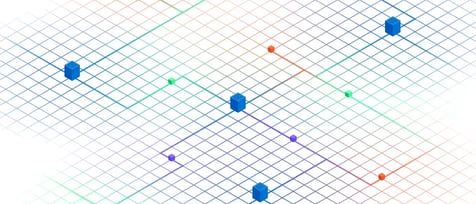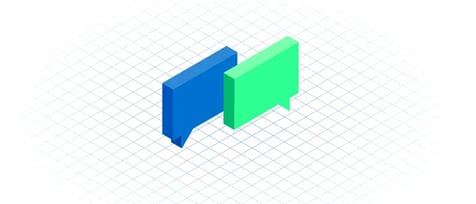Which Workloads Should You Move from On-Premises to the Cloud?
We know that business and IT are one and the same these days. You’re never going to successfully execute a business strategy without the technology supporting its launch, maintenance and growth.
The rapid transformation of the economics of business and IT brought on by public cloud advancement in recent years is bringing exciting opportunities – and some confusion. Much of the confusion concerns aligning the workload distribution that will make the business strategy I just mentioned successful.
What is a Workload?
Back in the day, we called workloads computer programs. One “programmed” software to perform a single task. Later, we had applications, another name for programs that could perform more complex and varied tasks. The term “workload” has its origins in the computational demands placed on a server or storage device, but today is much more of a catch-all term that includes applications, processes, functionality and even strategy.
Do you have enterprise resource planning applications? That’s a workload. Databases are a workload. Analytics are a workload. Virtual machines are a workload. All the activities associated with DevOps are workloads.
So then, cloud workload is an application, service or measurable amount of work that consumes cloud-based resources including compute power, networking and storage.
Workloads Move from On-Premises to Cloud
Just as there are myriad ways to deploy workloads in on-premises environments, there are multiple reasons and approaches to deploying those same workloads in hybrid and public clouds. Deciding how, when, and where to use the cloud is a major concern for IT management and line-of-business executives.

It can help to understand how other companies and institutions are using the cloud. Technalysis Research’s Hybrid and Multi-Cloud Study: The New Enterprise Computing Reality is a recent survey of 600 medium and large enterprises that points to trends in cloud workloads and reasons for adoption.1
By a large margin, the top workloads moving to clouds outlined in the study include:
- Databases
- Analytics
- DevOps
- IoT
- AI/ML
- Web content
Survey respondents reported 30% of their workloads are in public cloud, 30% in legacy data centers and the remaining 40% are located in a combination of private and hybrid clouds. The top four reasons for workload migration to cloud were:
- Performance improvements
- Security
- Need to modernize applications
- Cost savings
Cloud Workloads for Performance Improvement
Performance improvement of applications and the business processes that they support are big motivators for any migration, including to cloud. When you have a problem with response times or with availability, you want to make changes that eliminate bottlenecks. Sometimes, such as with mobile applications, the location of cloud instances will improve performance – moving the application closer to both the edge and users reduces latency. Other improvements are gained through hardware performance of cloud providers compared to legacy on-premises systems.
Cloud Workloads for Enhanced Security
Security shouldn’t be a secondary concern to delivering workload functionality. Moving workloads to the public cloud requires technologies and processes that safeguard the ability to do business and prevent consequences of data breaches and ransomware. For organizations with limited access to IT security expertise or high-risk data assets, a public cloud solution is an attractive option.
Consider the needs of a medical research organization whose work depends on maintaining millions of patient medical records. Protecting identities and private information contained in huge volumes of data requires built-in encryption technologies and monitoring tools – and the expertise to manage them. All cloud providers offer basic security offerings, but there are also add-on services to enhance enterprise security profiles and address industry-specific needs.2
Regulatory compliance is closely associated with security. Regulatory compliance offerings from cloud providers can take the guesswork out of securing workloads and provide demonstrated adherence to the complex and evolving localized and global requirements. Google Cloud, for example, has an Assured Workloads offering created to allow enterprises to set controls selectively, such as data location and personnel restrictions on a workload-by-workload basis.3
Cloud as a Modernization Enabler
The move to cloud is often a necessity to take advantage of newer application functionality or economies of scale. The “lift and shift” (or rehosting) approach is to move applications from on-prem to cloud with few if any modifications to underlying code. This can get a workload to the cloud, but often only as an infrastructure- or platform-as-a-service. A homegrown legacy application with a small footprint and limited userbase may be the right choice for lift and shift.
But truly modernizing your application workloads requires redesigns and re-architecture with an eye to increasing performance and taking advantage of cloud scale-up and scale-out capability. A highly customized, mission-critical application for your business may be worth a refresh with the cloud as its new backing infrastructure – that’s why modernization is one of the top reasons to migrate. Application development itself, DevOps, is a prime cloud migration workload because the scalability of cloud supports the wildly varying and cyclical resource demands of development, testing and deployment.
Saving Money Through Workload Migration
Cost savings is often cited as a driving factor in cloud workload migration. Yet, savings isn’t guaranteed or achieved without proper planning. Databases are the primary workloads moved to cloud, but they have huge demands on storage and can be a significant percentage of cloud spend.
Keeping database costs under control requires rigorous management and monitoring to ensure the data is available at the proper storage tier, for the right price. A balance between performance, availability, and cost helps avoid cloud “sticker shock.”
In its research specific to moving workloads to the AWS cloud, The Hackett Group reports a 20% reduction in annual IT spend.4 Among what the research firm calls “Top Performing Companies”, the figure is more than doubled, to 47%. In one AWS example, a company that manages restaurant loyalty programs was able to double its number of customers while also reducing its operating costs by 20% using an AWS cloud database management service.5
How Do You Start Moving Workloads?
What should you do if you know you need to make some kind of workload repatriation? As with most IT transformation initiatives, the starting point is an evaluation of where you are. Ask yourself:
- How many users do you have?
- What kinds of processes are most important to your organization and what IT resources are consumed by those processes?
- Which applications should stay on premises, which require redesign, and which can work natively in the cloud as-is?
Obviously, an understanding of your IT spend is needed and what your financial capabilities are will help you distinguish which workloads are mission- critical. There are several cost calculators available from the major hyperscale cloud providers. Your IT partners and infrastructure integrators also will be able to help you evaluate the impact of moving workloads on your bottom line.
Without a doubt, the future of computing is some form of cloud, and the economies of scale and pricing concerns will eventually measure up to the hype.

A Platform to Simplify Migration Orchestration: The Open Cloud Exchange®
CoreSite can help you navigate cloud workload migration. Our Open Cloud Exchange (OCX) platform enables taking advantage of the direct connections to the leading cloud providers through our data centers. The OCX also simplifies adding capabilities for security, networking and application performance into your IT infrastructure, just by connecting to providers in our digital ecosystem.
With an understanding of your workload requirements, aided by offerings of clouds and cloud services providers, you can make the most of your existing investments while transitioning into a cloud-centric business.